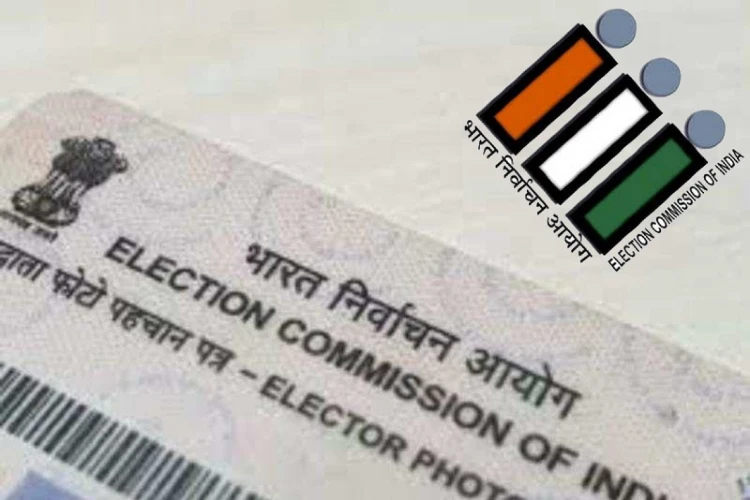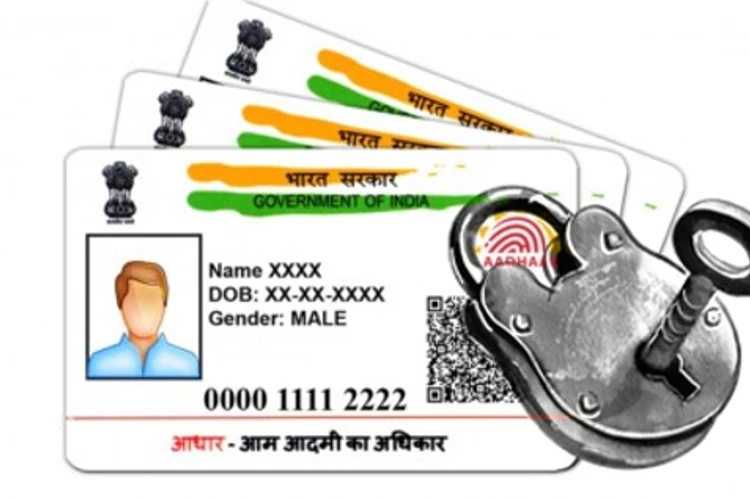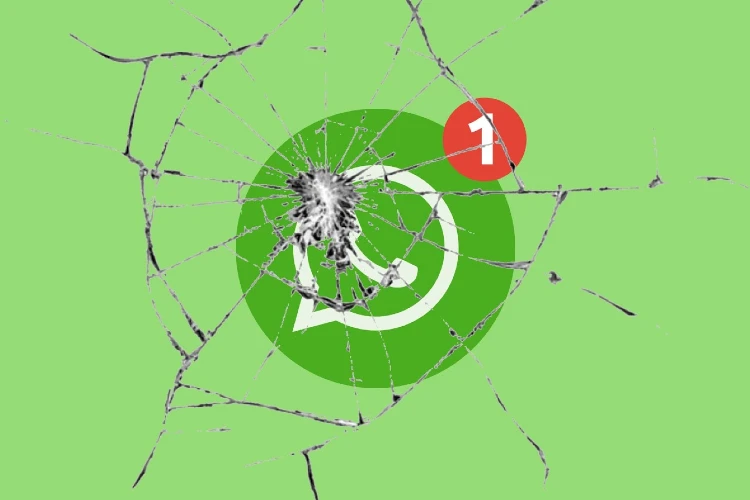
Facebook-owned WhatsApp will have a new update starting from November 1st. As per these updates, the application will not work on these smartphones, starting from midnight.
This new update will disable WhatsApp on the smartphones of a particular model and design. This update will affect millions of users and customers, causing inconvenience in communication to the prevalent users, who rely on the platform for daily interaction.
This update will require the users to update the application as well as the smartphone to a higher operating system. If the update is not available on the smartphone model, the other option is to invest in a new phone, adding a financial burden to the user’s pocket.
Whatsapp service spokesperson did calm the tom by requesting people to simply update the OS, but the majority of the users own old phones, thus are unable to do so creating a massive inconvenience. Moreover, this problem is not only for android users, apply users will also face problems.
“The following devices are supported and recommended by us: Android versions 4.1 and up are supported. KaiOS 2.5.0 and newer, including the JioPhone and JioPhone 2. iPhone running iOS 10 and newer KaiOS 2.5.0 and newer, including the JioPhone and JioPhone 2.” said team WhatsApp.
The list of mobile phones that will not support WhatsApp are:
Starting with Android, Galaxy Trend Lite, Galaxy Trend II, Galaxy SII, Galaxy S3 mini, Galaxy Xcover 2, Galaxy Core, Galaxy Ace 2, Xperia Miro, Xperia Neo L, and Xperia Arc S from Samsung and Sony will not support WhatsApp.
LG’s Lucid 2, Optimus F7, Optimus F5, Optimus L3 II, Dual Optimus L5, Best L5 II, Optimus L5, Dual Best L3 II, Optimus L7, Optimus L7, Dual Best L7 II, Optimus F6, Enact Optimus F3, Best L4 II, Best L2 II, Optimus Nitro HD, Optimus 4X HD, and Optimus F3Q will not have WhatsApp working from 1st November.
Other phones are:
Grand S Flex, ZTE V956, Grand X Quad V987, Grand Memo, Alcatel, Archos 53 Platinum, HTC Desire 500, Caterpillar Cat B15, Wiko Cink Five, Wiko Darknight, Lenovo A820 UMi X2, Run F1, THL W8, Ascend G740, Ascend Mate, Ascend D Quad XL, Ascend D1 Quad XL, Ascend P1 S and Ascend D2.
For iPhone users, models 6, 6S,6S plus, and E will support any version of WhatsApp. If the application is crashing or not opening on your smartphone, consider updating the OS or purchasing an art phone that does not come in the list above.